Trajectory Optimizer
Design optimal spacecraft trajectories for interplanetary missions, asteroid rendezvous, and deep space exploration. Get Lambert solutions, porkchop plots, and comprehensive mission analysis.
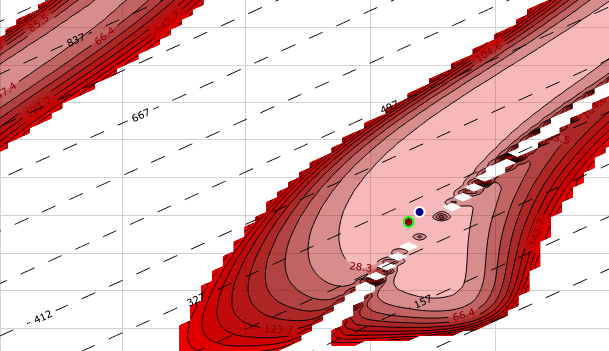
How It Works
The trajectory optimizer finds the most efficient path for spacecraft to travel between celestial bodies. ADAM's optimizer uses Lambert's problem solutions to compute two-body transfer trajectories, and allows users to filter and constrain those results for particular mission requirements including transfer energy, flight times, and launch windows.
🚀 Mission Critical: A well-optimized trajectory can save millions in fuel costs and enable missions that would otherwise be impossible.
Video Guide
Watch a quick overview of ADAM::Trajectory Optimizer.
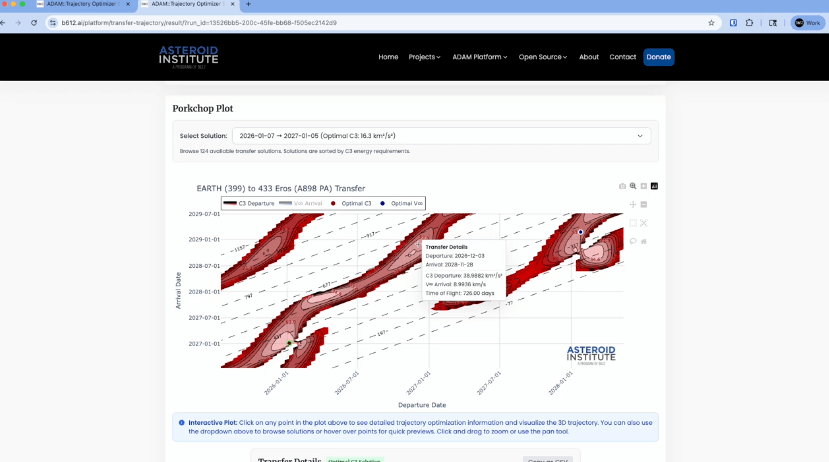
Interactive Mission Examples
Explore real mission scenarios with interactive porkchop plots and detailed trajectory analysis. Each example demonstrates different aspects of mission design and optimization.
Ready to Design Your Mission?
Start planning your spacecraft trajectory with ADAM's powerful optimization tools. Create an account to access the full platform.
Create Your Account